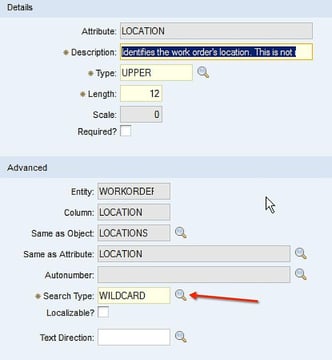Every week, Armando Zavala faced the same challenge: a long, repetitive process to schedule and assign the massive numbers of Work Orders in the queue. Their Planning and Scheduling solution – though supposedly designed for this exact purpose – fell short in meeting the realities of his day to day work as the sole Planner/Scheduler and CMMS administrator for his department at Dean-Fluor.
What he really needed, plain and simple, was to complete the same amount of work in less time. And for that, he’d need purpose-built solutions with built-in time-saving features and capabilities.
Dean-Fluor’s scheduling time-saving story: at a glance
Armando knows a thing or two about tedium. The majority of his weeks were a never-ending cycle of scheduling and assigning over 800 Work Orders. Click after click after click. He had to move between multiple screens just to be able to schedule and assign a single Work Order. He’d complete one and then move on to the next. And the next. Talk about long, boring, and repetitive.
“It was tedious work,” he says. “Very repetitive and dull. And if I made a mistake, I had to start all over again. There was such a high volume of Work Orders and this was the only way we knew how to schedule them, so I was constantly focusing on just getting the schedules done in time. I didn’t have any bandwidth for much else.”
The biggest issue is that this simply wasn’t an effective use of Armando’s time. Both he and the team at Dean Fluor were eager to get him working on other high-value, high-priority Maximo work. “I wanted to explore inventory in Maximo,” he recalls, “but I just didn’t have the time.” The sheer volume of the Work Orders and the clumsiness of the process in the tool meant that he had few hours left in the week to tackle these other tasks.
“It took me at least 1,600 clicks to create a schedule for the week. At two to three seconds per click, that time adds up.”
In short, they needed:
- To decrease the time required to assign Work Orders
- To reduce the number of steps and clicks to build a schedule
- Visual elements that would make it faster and easier to see the effects of scheduling decisions
- The ability to easily view and manage resource availability and exceptions
- To be able to gather and evaluate data in an easy-to-read visual manner for better decision-making
Prometheus Routine Maintenance: Love at first demo
About three years ago, Armando found what he was looking for. Richard Almendarez, at the time, Director of Client Services at Solufy, (now Director of Professional Services, Maximo at Prometheus Group) gave him a demo at the Mountain West Maximo User Group (MWMUG) in Utah. “Immediately, I could se so that Planners and Schedulers can accomplish their tasks quickly and with minimal effort. I started asking questions, and it was apparent that it had tons of functionality and capabilities that just weren’t there in the other solution we had.”
And that moment was the beginning of big changes for Dean Fluor.
- How did they deal with implementation at their remote location?
- How much time was Armando able to save every week from go-live onward?
- What other time and cost saving benefits has Dean Fluor achieved with Prometheus Routine Maintenance (formerly AKWIRE)?