Who We Serve
Solutions
Prometheus-AI Platform
Maintenance & Logistics
GWOS-AI Planning & Scheduling
RapidAPM Asset Performance Management
STO Manager Shutdown, Turnaround, & Outage
Reporting & Analytics
Mobile EAM
Maxavera
Environmental Health & Safety
RiskPoynt Process Safety Management
ePAS Electronic Permitting
Contractor Management
Resources
Company





.jpg?length=360&name=AU%20headshot%20(2).jpg)
.png?length=360&name=GWOS-AI%201%20(1).png)











-1-1.png?length=360&name=62fcfd4ee43d3b525406ad09_MicrosoftTeams-image%20(21)-1-1.png)

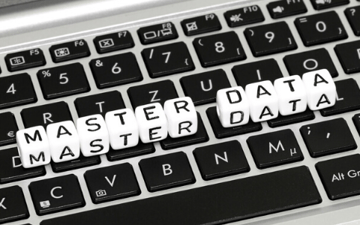




-1.png?length=360&name=5fad5a99770470543ffcc6a0_Cor%20Spotlight-Thumbnail%20(1)-1.png)






-1.png?length=360&name=61b215515f1cda38bca93e67_Raul%20Ma%20(1)-1.png)
-1.png?length=360&name=609aec267c9ce9344835b527_Untitled%20design%20(7)-1.png)

-1.png?length=360&name=61e820d493c1c764266a7571_Untitled%20design%20(47)-1.png)

-1-1.png?length=360&name=62165619eaffe681e1ed035e_S&V%20Cobranded%20Logo%20(blog%20thumb)-1-1.png)

-1.png?length=360&name=6182eb66d3ec51316c7e5f17_Untitled%20design%20(28)-1.png)
-1.png?length=360&name=618c3238c0e8833ffef1bc44_Untitled%20design%20(30)-1.png)
-1.png?length=360&name=61a78d3f1434e9bdc3f34b4b_Untitled%20design%20(35)-1.png)
-1.png?length=360&name=62615ed42d8afec43077fcf7_LUCY%20Cobranded%20Logo%20(blog%20thumb)-1.png)



-1.png?length=360&name=6036a8c24fd3d57925f177ce_Untitled%20design%20(3)-1.png)
